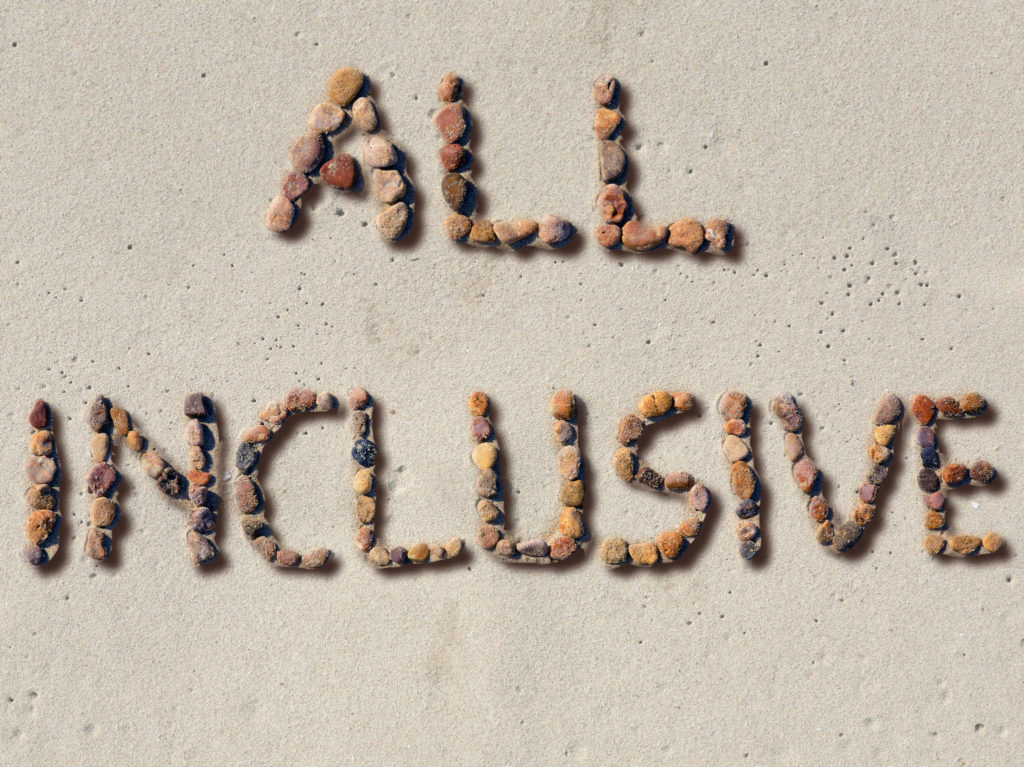Accessibility is the Ultimate Usability Test
Are your digital assets helping or hurting your customer experience?
There’s no escaping the fact that if your customers can’t find what they’re looking for, complete transactions, read and/or engage with the copy you’ve crafted so carefully, your digital assets could be driving them away instead of drawing them in. Both accessibility and usability testing can give you cues to make your online experience work for your customers and your business, but what’s most important?
You may think that you’ve been considering all of your customers when designing your website and other digital assets, but chances are you’ve forgotten a few who have different abilities and constraints. If so, you may be losing them at hello, or at least making things unnecessarily difficult for them.
According to the World Bank Group Disability and Inclusion Overview, “One billion people, or 15% of the world’s population, experience some form of disability, and disability prevalence is higher for developing countries. One-fifth of the estimated global total, or between 110 million and 190 million people, experience significant disabilities.”
What happens when you shortcut usability testing and inclusive design?
Let’s think about something simple. How many of us refuse to ask for directions when we’re lost? The same thing happens when our websites and other digital assets fail to accommodate how our customers think, navigate, and process our content and assets. More often than not, people just click away when they get frustrated and then proceed to find a company that took the care to provide clarity, accessibility, signals and functional options.
Todd Rose explains this eloquently in his book The End of Average, “if you design for the average, you’ve literally designed for nobody.” He makes the point with a clever analogy that the same way that the U.S. Air Force learned a fatal lesson when they tried to design cockpits around the dimensions of the average pilot, we often make the same mistake when designing technology and applications.
When you undertake usability testing after having incorporated inclusive design, you might simply validate that you’re on the right track. It is far more productive to check and be right than to skip it and be wrong.
How to implement inclusive design and effective usability testing
Usability testing for accessibility and customer results is far more than a “sniff test” or simply satisfying our own visual preferences. It is essential that you create a formal process that addresses inclusive design and usability testing, including (but not limited to):
- For inclusive design, build your customers’ needs (not just their voice) and accessibility standards in from the earliest stages of development (that means knowing what those needs are!)
- Include people during development who understand how customers with impairments may interact with your digital assets
- Listen and learn during testing to experience the user journey through the testers’ eyes, ears, thought-processes, and physical pathways
- Pay extra attention to eCommerce/conversion-critical components like form fields and images
- Work with certified experts to validate your design for accessibility compliance
How inclusive design, usability testing, and SEO work together
Many people think that making changes based on accessibility and usability testing will harm SEO. Not true! SEO is all about making your site and content easy and relevant for BOTH people and machines (bots) to find, understand and use. They are mutually reinforcing and contribute to a virtuous cycle that leads to improved customer results, experiences and value. Stay tuned for much more on this topic coming soon!
Visit our FAQ page for more information or join us on social media to get in on conversations about usability testing, accessibility and customer experiences.